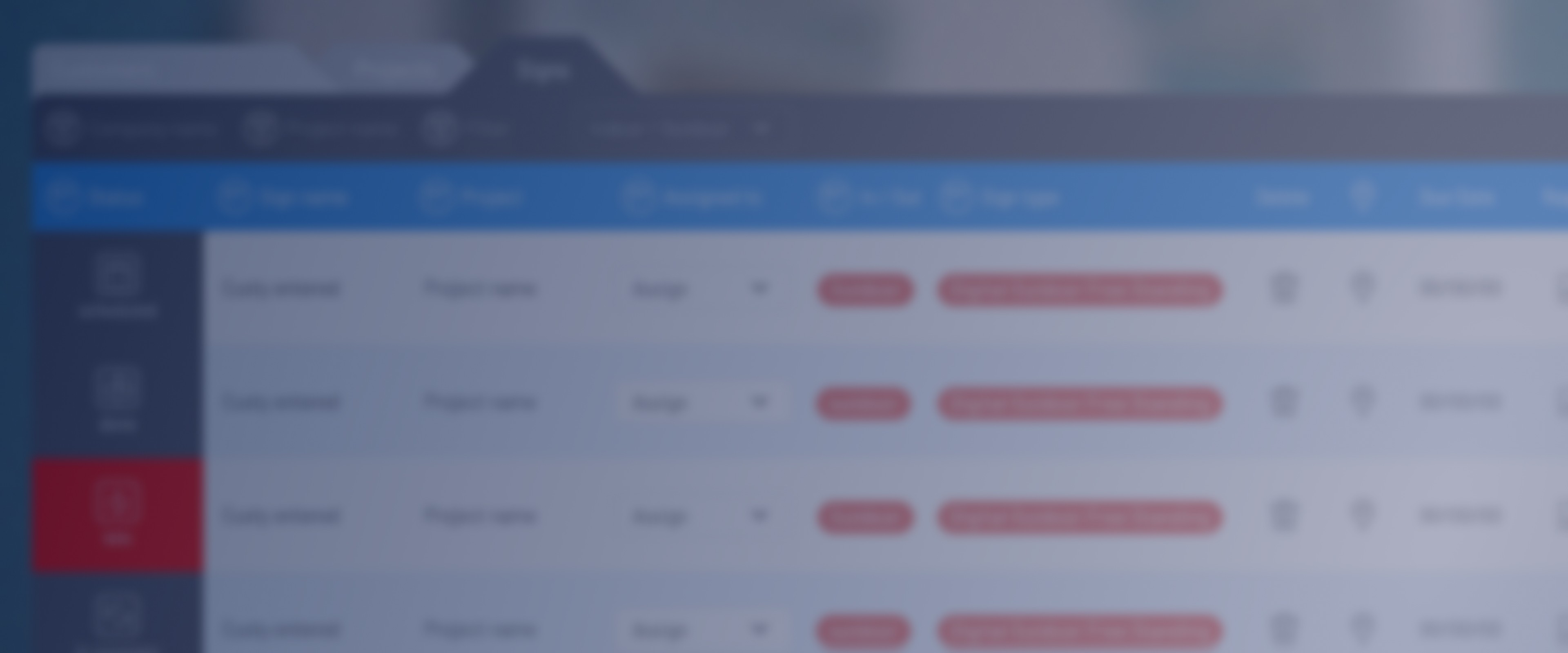
SignPilot Training: Adding a Sign to an Existing Project

James Pardue
|
SignPilot GM
Oct 10, 2024
This SignPilot training video demonstrates how to add a sign to an existing project or customer for a site survey. The process involves selecting the sign type, naming it, and filling out the first three steps of thesurvey: existing sign audit, electrical assessment, and permitting assessment. Users can input information gathered from customers in advance or leave it for the field surveyor. The video also covers adding special instructions, recommending tools, assigning the survey to a team member, and setting a deadline. It highlights the flexibility of the system, allowing users to update information and automatically notifying assigned surveyors of any changes.
Key items described in the video:
Adding a sign to an existing project or customer
Creating a sign for a site survey
Selecting indoor or outdoor sign types
Naming the sign
Completing three main steps of the site survey process:
Existing sign audit
Electrical assessment
Permitting assessment
Adding special instructions and recommended tools
Assigning the survey to a team member
Setting a deadline for completion
Viewing and editing survey information in the dashboard
Ability to update information and notify assigned surveyors of changes